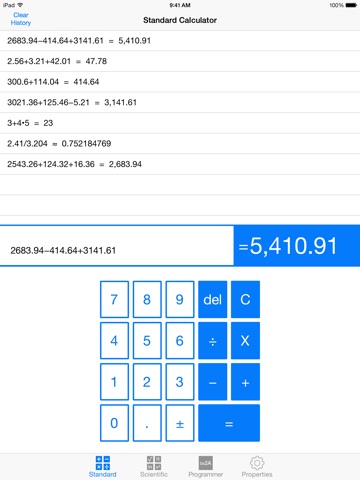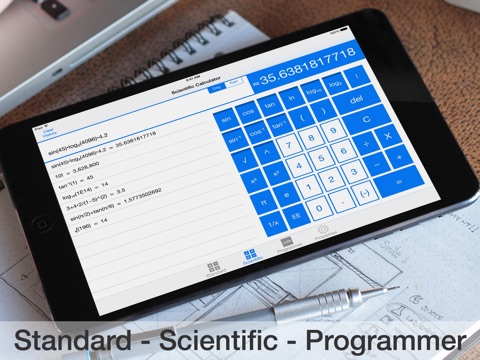
The Missing Calculator is a beautifully simple and powerful calculator designed specifically for the iPad.
It’s not too hard to get ahold of a calculator, but finding one that is a pleasure to use can be tricky. The Missing Calculator solves that challenge by bringing you a calculator that is not only functional but matches the modern look and feel of your device.
A calculator shouldn’t get in the way. Instead, it should seamlessly complement your work. Every button and feature is thought out and engineered to maximize usability. Usability and functionality are paramount, but visual design hasn’t taken the back seat. Extreme care has been taken to craft a beautiful app that is modern and pleasing. To this end, The Missing Calculator is and will always be completely ad-free.
▣ Included Calculators ▣
Three calculators built into The Missing Calculator are tailored to specific uses and allow flexibility with different tasks:
– Standard Calculator:
A four-function calculator for day-to-day math and basic arithmetic.
– Scientific Calculator:
Includes trigonometry, exponential, and logarithmic functions. Also includes constants, parenthesis, and scientific entry.
– Programmer Calculator (In-App Purchase):
Designed for working with integer math, ideal for programmers and software developers.
Includes common integer functions, bit manipulation editor, signed and unsigned decimal modes, entry and viewing in binary, octal, decimal, and hexadecimal, and integer size setting for working in 8, 16, 32, and 64 bits.
▣ Included Features ▣
Standard and scientific calculators include these advanced features:
– Full Expressions: An advanced mathematical engine processes full expressions so you can do more than one thing at a time.
– Follows standard order of operations.
– Supports scientific notation with smart-scientific mode.
– Rounding indicator
– Precision adjustment
All calculators include these features:
– Interactive History: Every time you perform a calculation, the result is saved. Tap any previous result to use it in your current calculation.
– Customization: Format numbers with commas, spaces, or no separators.
– Portrait and landscape views
– Two color schemes to suit your taste
– Locale support
– Two button click sounds that can be changed or disabled.
▣ List of operators by calculator ▣
Standard: Addition, subtraction, multiplication, and division.
Scientific: Sine, cosine, tangent, arc sine, arc cosine, arc tangent, common log, natural log, binary log, square, cube, exponent, square root, factorial, Euler’s number, pi, scientific entry, parenthesis, addition, subtraction, multiplication, and division.
(Note: Some functions (indicated by stripe on button) process numbers as floating point values. Due to inherent restrictions with floating point representation, these values can have a loss of precision. This is negligible for most applications. This can also mean the rounding indicator may be set even if the answer is not rounded like with tan(1) in degree mode).
Programmer: Shift left, shift right, shift left or right to n, rotate left, rotate right, 2’s complement, 1’s complement, AND, NAND, OR, NOR, XOR, XNOR, addition, subtraction, multiplication, and division.